ShipStation Integration
Route ShipStation labels and rate shopping through LollipopWMS automatically.
Access FedEx Express, Ground, and Home Delivery services with your negotiated rates. Print compliant labels and track shipments in real-time.
Generate FedEx Ground, Express, and international labels
Real-time rate shopping across FedEx services
Tracking updates sync to shipment status
SmartPost for lightweight residential packages
FedEx Freight for LTL shipments
Pickup scheduling and manifest generation
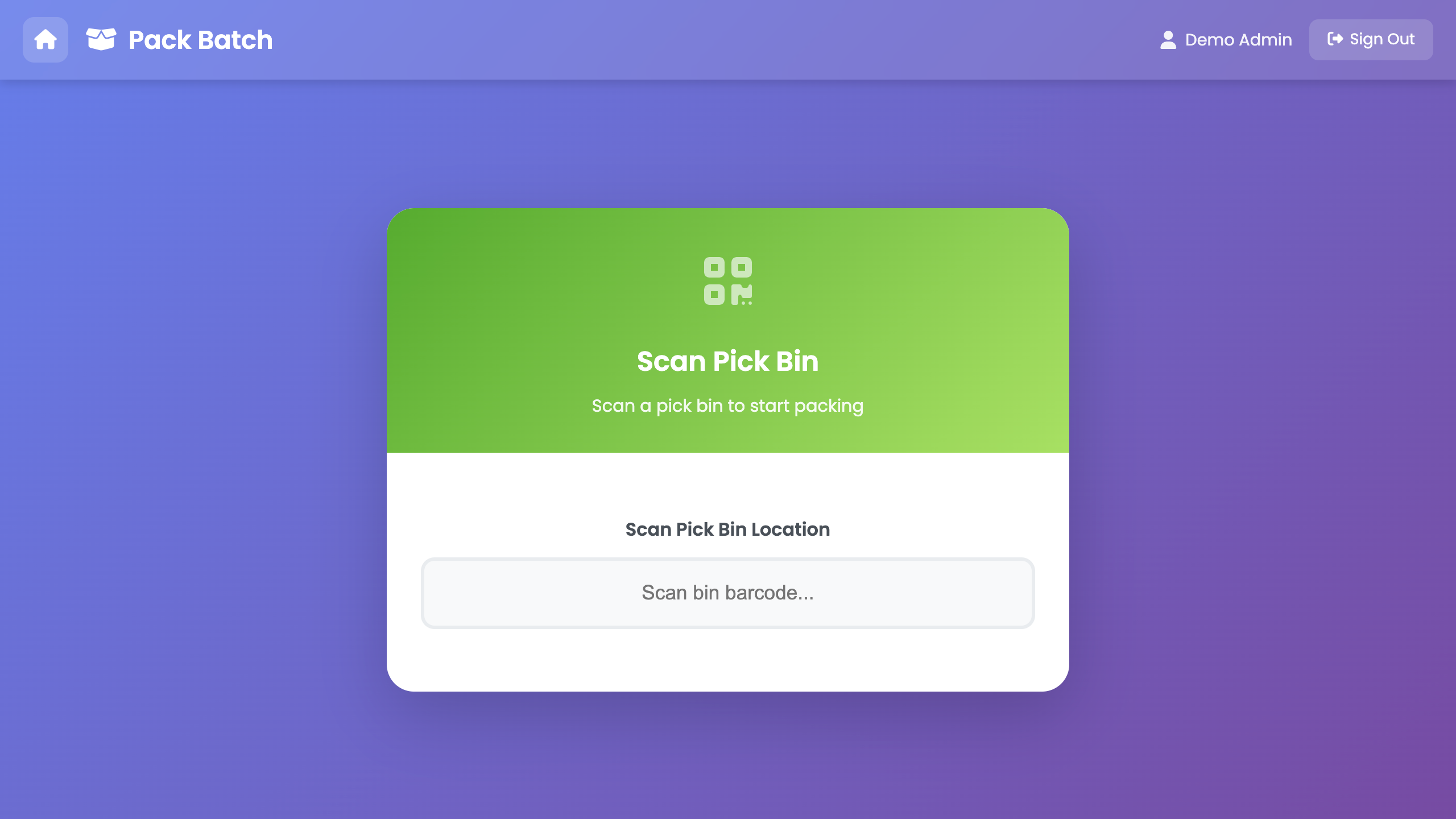
Sync frequency
Uptime SLA
Setup time
Yes. Map each account to a warehouse or client profile and choose the default during pack-out.
LollipopWMS calculates billable weight using your stored dimensions and applies FedEx dim rules automatically.
Return labels inherit standard FedEx expirations. You can trigger reminders before a label lapses.
Set up in under 30 minutes with our guided wizard.