UPS Shipping Integration
Generate UPS labels, rate shop, and track deliveries without leaving LollipopWMS.
Route orders through ShipStation for multi-carrier rate shopping while managing warehouse operations in LollipopWMS.
Orders push to ShipStation for shipping
Rate shopping across 50+ carriers
Labels pull back for printing at pack station
Tracking syncs automatically to orders
Automation rules for carrier selection
Branded tracking pages and notifications
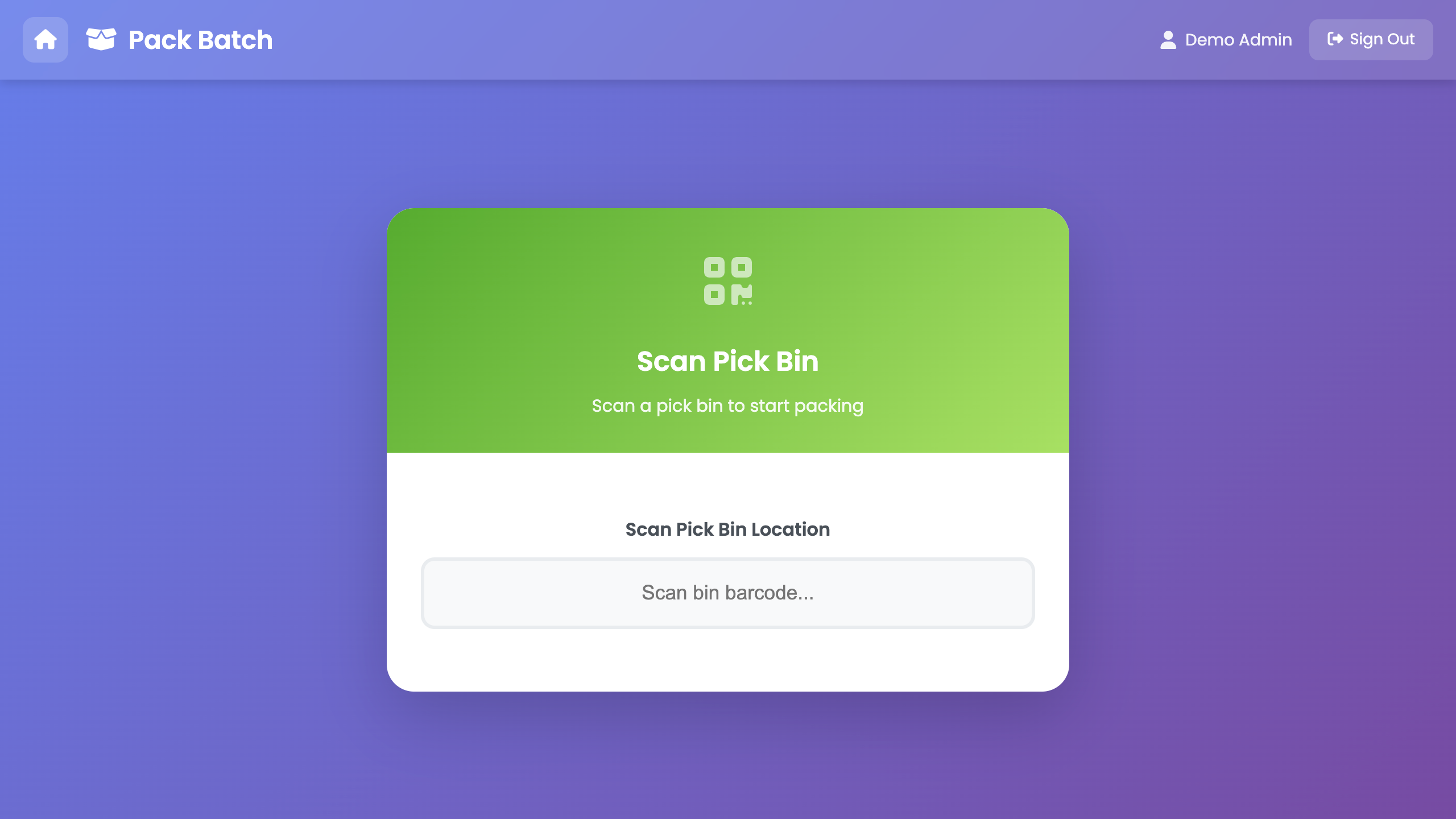
Sync frequency
Uptime SLA
Setup time
No. LollipopWMS has direct carrier integrations. ShipStation is optional for rate shopping across many carriers.
Labels print at your LollipopWMS pack station. ShipStation generates them; we handle the printing.
Yes. ShipStation rules for carrier selection work seamlessly. Or use LollipopWMS rules for warehouse-specific logic.
Set up in under 30 minutes with our guided wizard.